Google Plus Profile Picture appear in Google Search. Integrate Google Plus Profile with WordPress. Make your website come up in Google.
Including Google authorship for multiple authors and for wordpress multisite
Just 3 easy steps to process:
- Install Google Plus Authorship
- Enter Google Plus Profile URL in Profile Page (found on your wp-admin panel under “Users” menu).
(example G+ profile url: https://plus.google.com/116126868461245278419) - Post a link back from Google Plus Profile to Your blog:
3.1. Go to http://plus.google.com
3.2. Click on “Profile” icon from left panel
3.3. Click on the blue button “Edit profile” (on the right top of the page)
3.4. On the bottom of the page there is “Contributor to” – click on it.
3.5. Click on “Add custom link” and add link to blog post from your blog.
You can check and confirm this steps using google webmaster richnippets tester: http://www.google.com/webmasters/tools/richsnippets
1. Enter url to one of your blog posts.
2. Click on “Preview”
Have in mind that some WordPress templates are not well written and doesn’t use native WP functions to create author links.
To fix this edit your theme and add one of the following code exaples:
echo get_the_author_link() (“echo” is required to work)
the_author_posts_link() (“echo” is not required)



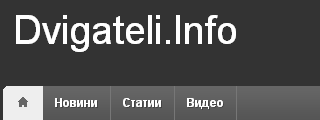

Great plugin and easy to set up, just have to wait to see if they show up. I noticed on Google’s Rich Snippet Tool that it shows the following errors – are these important?
Warning: Missing required field “entry-title”.
Warning: Missing required field “updated”.
Warning: Missing required hCard “author”.
Is this possible that I can add my G+ page instead of G+ profile? if yes then the whole procedure is same for authorship rank?
I am using thesis theme. I tried to use this but its not working on my blog. Please tell me how can I do that.
i verified on snippet everything seems to work fine
however when i search, the image doesnt comes up
please advise
Great simple plugin! One question: it adds a “+” and a link after the author’s name linking to the plus profile. Can that be removed? I just want the snippet function.
I checked on snippet seems to work fine
but when i search, the image doesn’t comes up
help please.
Charlie
How to slim down thighs | Healthy Diet
http://www.howtoslimdownthighsinfo.com/The excerpt from the page will show up here. The reason we can’t show text from your webpage is because the text depends on the query the user types.
Authorship Testing Result
Authorship is not working for this webpage.
I have setup google authorship on my website about 2 – 3 weeks ago. Rich Snippet tools shows everything is ok but still now my images are not showing up beside searches 🙁
Последнот от Farzana Neha: Mon Amar Sudhu Tomar
I have had the same problem as kelvin above works fine on the snippet tools but doesnt not work in the search results, any help would be great
works well, need to add the code in my footer.php theme,and it does work
great thanks
i have not encounter this error before this site
i emailed the template vendor but they say i should check with wordpress
everything is working fine except this and some of the pages are not appearing in google.
Warning: Missing required field “entry-title”.
Warning: Missing required field “updated”.
Warning: Missing required hCard “author”.
[…] these generally use your Google Plus number in some way to link your account. (see below) Google Authorship plugin for WordPress 4. Finally you will have to verify an email using the domain name which you want Google […]
[…] This plugin ties your google plus account to articles you post, and displays a thumbnail of your profile picture next to the article when it appears in search. […]
[…] Millions of people are using different blogging platforms and if you have a WordPress Blog then you can fully integrate your postings with the service to get full advantage. In just only three steps you will authorize your posts and will keep track your submissions with the plugin. The WordPress plugin for AuthorRank named as “Google Plus Authorship”. […]
[…] If you don’t wish to use Yoast’s SEO Plugin there is an alternative way. Download and install Google Plus Authorship. […]
I installed your Google plus authorship plug in, went to my Google Plus page, choose Profile from the left menu, but there is no blue button on the top right corner to click on – also I can’t find contributor to anywhere on the site. Please help. (I am resubmitting because I just noticed please put http:// AFTER I pressed submit. Sorry…..
Susan
[…] http://marto.lazarov.org/plugins/google-plus-authorship – Thanks Martin! […]
I think this link on how to edit your Google+ profile might be helpful:
https://support.google.com/accounts/answer/1355890?hl=en
Great plugin mate. Really easy to use.
Looks like this plugin may not be compatible with the wordpress 3.8. After I upgraded, my image does not appear in the google search results. Because my other site that is not on 3.8 shows up in the search results. So it has to be this plugin.
John R, confirmed – the plugins isn’t working correctly with wordpress v3.8.
Right now I’m pushing new version of Google Plus Authorship plugin. Just wait for update to appear in your wordpress blog.
Martin
Since upgrading I am now seeing an HTML script by my name on posts. How do I fix this? Here’s what it looks like: DECEMBER 30, 2013 BY TAMMY NORTHRUP+
Well the copy paste didn’t work. It doesn’t show up as a plus it shows up as html.
We used to have this plugin working perfectly on our sites.
After the upgrade, instead of showing like “Pranee Thongsuk” or “Joern Nielsen” as authors, now we have “Owner Website+”
We have 3 sites all updated and using WordPress version 3.8
It would be nice to get the update soonest. Google SERPS is very sensitive to technical issues
Otherwise. thank you for the fine plugin
Joern & Pranee, Bangkok, Thailand
Please update to latest plugin version – 2.5. This one fixes the html errors and also works correctly on wordpress v3.8
Since the most recent G+ Authorship update, it appears something may not be working properly? I am on WP 3.8 and now it shows this under my post titles: JODI+
I used to just show Jodi as the author, but now it includes this link. Any ideas?
Thank you!
Jodi
Never mind! I see you already addressed that issue and it is resolved. I updated to the newest version and it is now fixed. You must have just released that newest version and I didn’t catch it! TY!!
Thank you so much for fixing the plugin so quickly! I upgraded to 2.5 and my issue is resolved.
Even after the update, my image is still not being shown on the google search. The rich snippet tool does show it but not in actual search results. Any Idea?
John R,
you have to wait google to decide to include your picture in search results – you can’t control this. If rich snippet tool does show it that means that all you can do is already done.
Martin
Thanks it Really Works…. I want to give you Coffee 🙂
hey , to which file i should add “echo get_the_author_link()
the_author_posts_link() “
I am seeing problems in google webmaster tools where authorship is being added to all pages including tags that do not have an author. Is there an update coming for that?
Structured Data > hatom (markup: microformats.org) errors. Anyone else getting this problem?
Thank you
Adesh, thank you! 🙂
العاب باتمان, you have to add it ot your WordPress theme – where you want the author data to be shown.
Chris, can you show me an example page (tags) where this happens?
Its more than 35 days, but still waiting for Google to show my authorship in search results.
Is google authorship of much importance now after Google has stopped showing google+ profile pic in its search results ??
Hello, thanks for this pluggin. I try to configure it but is not working. If I have to insert the code into my theme where should I inserí this:
echo get_the_author_link()
the_author_posts_link()
Thanks a lot
This plugin ties your google plus account to articles you post, i am reading your article about google plus , its realy nice article .
I am using thesis theme. I tried to use this but its not working on my blog. Please tell me how can I do that.
[…] Google Plus Authorship- This plugin is not absolutely necessary, but I still love it. This plugin helped me establish Google Authorship over my blog- “they” say this is important, and it puts my profile photo next to my posts in Google search, helping things look a little more legit! Getting your authorship can be tricky, there are a few different methods, a quick google search will bring up some great tutorials… I wish I remembered which one I used! […]