Hyper Cache is the greatest ever cache plugin for WordPress, but there is some futures that I need, but are missing in the source, so I started making Hyper Cache Extended – extended and rewrited version of Hyper Cache.
The main goal of Hyper Cache is to save money to people. Specifically written for people which have their blogs on low resources hosting provider (cpu and mysql) or high loaded blogs.
To download and see the official wordpress plugin page visit this page:
http://wordpress.org/extend/plugins/hyper-cache-extended/
Changelog
v9.0.1
– Added Enable/Disable button for auto clean process
– Added free and used disk space info
– Fixed bug with “Max Server load” default value
What is Load Average and Max server load average/Какво е Load Average и Max server load average (bg)



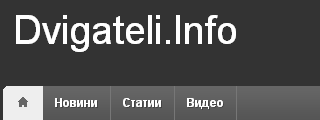

Chris, HCE has nothing to do with external javascript sources/libraries. Your problem is browser issue or broken javascript – nothing related to HCE.
Hi:
I use your Hyper Cache Extended Plugin and really like it. Do you have an option to have it automatically delete the cache if you want too? I see the manual option but was wondering if you could set it to delete the cache after so many days?
Thanks,
Drew
Drew, yes! You can click on “Enable” for “Cleaning process” –
“Cleaning process – Enable/Disable auto purging of old files. Enable cleaning process to remove expired cache. This will free some space, but it’s better to keep this Disabled”.
This looks like a great plugin. I saw that you updated it just a couple days ago so is it compatible with most recent WP version (but version number was not updated)?
define(“WPLANG”.. is not in the wp-config file with new installs. What needs to be done?
[…] can be read on the official plugin page and write me if you have issues to […]
[…] Hyper Cache Extended […]
[…] Hyper Cache Extended […]