Hyper Cache is the greatest ever cache plugin for WordPress, but there is some futures that I need, but are missing in the source, so I started making Hyper Cache Extended – extended and rewrited version of Hyper Cache.
The main goal of Hyper Cache is to save money to people. Specifically written for people which have their blogs on low resources hosting provider (cpu and mysql) or high loaded blogs.
To download and see the official wordpress plugin page visit this page:
http://wordpress.org/extend/plugins/hyper-cache-extended/
Changelog
v9.0.1
– Added Enable/Disable button for auto clean process
– Added free and used disk space info
– Fixed bug with “Max Server load” default value
What is Load Average and Max server load average/Какво е Load Average и Max server load average (bg)



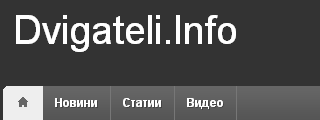

Hello.
When installing your plugin, but before4 I am to enable it, I get this topline:
Warning: session_start() [function.session-start]: Cannot send session cache limiter – headers already sent (output started at xxx/www/wordpress/wp-config.php:1) in xxx/www/wordpress/wp-content/plugins/wp-e-commerce/wpsc-core/wpsc-constants.php on line 17
This installation has e-commerce installed.
On my other page b4x4.no it worked exelent….
Bergum, it’s not related to hyper cache extended – you do have something before <? in your wp-config.php file – may be space or something else, but you shouldn’t have anything before it! Remove anything before <? and the problem will be solved.
Can you explain what settings I should be using for maxserver load. Also since I have been using W3 for caching, I have never seen this setting before. Thanks.
Fred,
“Max server load average” value should be close tо your normal “Server Load”.
Just installed your plugin. I can see there is a russian translation (ru_RU.php in the “languages” folder). How can I change a language (activate russian)?
Thanks!
Михаил, is your wordpress in russian?
Hi! Hope you can help; I love this plugin (my host actually installed it for me). A few weeks ago, my RSS feed started only updating once a day at a random time. I’ve been trying to track the problem down for awhile and have finally discovered that Hyper Cache E is causing the issue. I’ve checked the settings and there are none that I can see that should be causing this problem (ie Feeds Caching is NOT checked) but when I deactivate the plugin and Resync my Feed, it updates immediately.
Any suggestions? I’ve loved this plugin and since my host put it on for me I REALLY don’t want to have to switch to anything else. I believe it’s related to either the recent update of WordPress or the recent update of the Genesis theme, but I’m not sure how to proceed to get my feeds updating again…
Последнот от Kathryn: Wordless Wednesday-Rorschach Test with Linky
Kathryn,
thank you for this info! There is a bug in Hyper cache extended and in next version it will be fixed and “Feeds caching” will work as expected.
That is great to know, thank you so much! I’ll hold on for the update then. 🙂
Последнот от Kathryn: It’s a Blogoversary Bash and You’re Invited!-$300 Family Prize Pack Giveaway
[…] di lapangan oleh pengguna Wordpress sebanyak plugin yang lebih tualainnya.2. Hyper Cache ExtendedHyper Cache Extended, seperti namanya, adalah versi panjang dari plugin Cache well […]
Спасибо за отличный плагин, установил на сайте, работает очень хорошо.
Последнот от Иван: Крошечка-Хаврошечка
Hi.
I installed V1.0 of this plugin but I cant get it to do anything. The config page says that its on with 2 files in the cache, but this number never changes. At the bottom of the source code it doesnt say anything about the file being cached.
Is there some extra step apart from installing and activating that I need to do?
Thanks.
Darrel,
did you made upgrade from 0.9.9 or new installation?
Hi.
It was a completely new installation, but I did have the regular (not “extended”) version of hyper-cache installed before. That didn’t work at all (no access to settings page) so I uninstalled it, before installing yours.
Your extended version did install correctly, and I have access to the settings, but it just doesnt seem to cache anything.
As your plugin is based on the other hyper-cache, I’m wondering whether my wp-config file should have the line define(‘WP_CACHE’, true) in? It doesnt at the moment.
This is a new WP installation that’s only been up a week or so, with very few plugins (a Twitter widget and Newsletter) or modifications apart from the main theme which I have redesigned to match the rest of the site. The WP installation is in a sub-folder of the site as WP only handles the blog part of the site.
Thanks for your help.
I saw there was an update to V 1.01 today.
I installed it but it doesnt seem to have made any difference.
Здравейте,
Искам да ти благодаря за чудесния плъгин, който си направил. Направо се родих след мъченията ми с WP Super Cache за dynamic content.
Благодаря ти :)))))))
Darrel, you must have define(‘WP_CACHE’, true) in your wp-config.php. Thas’s wordpres related config and not hyper cache or any cache. It’s required for all wordpres cache plugins to work at all.
Joe, радвам се, че ти е помогнал 🙂
It looks like that was the problem.
Perhaps it might be worth adding this step to the instructions?
Thanks for this plug-in.
[…] Hyper Cache Extended Webseite […]
[…] 2. Hyper Cache Extended […]
[…] Hyper Cache Extended […]
[…] 2. Hyper Cache Extended […]
[…] 2. Hyper Cache Extended […]
[…] 2. Hyper Cache Extended […]
Hi…. I installed Hyper Cache. And it is very good. HOWEVER, I have a problem. In my header, I have a which brings up a “welcome splash” screen for 3 seconds if a session variable is not set. Similar to the way APPLE.com used to have a “NEW IPAD” blank white page, and it would fade out to show the site.
Unfortunately with HYPER CACHE enabled, this ALWAYS shows once the page has been cached – regardless of my PHP code which says it should only display ONCE.
If I disable HyperCache…. it does what it’s supposed to do exactly as expected.
Can you please suggest what I might do to solve the problem?
I would be most grateful for any suggestion at all.
BIG thanks in advance.
-JT
Jack, the only way to have hyper cache extended working and splash screen is to use javascript and cookies for the splash screen.
[…] Multisite Plugin Manager 2. Hyper Cache Extended . Подкрепете Българаското. На адаша Мартин! 3. Diamond MultiSite […]
I keep changing the cached page timeout (to 60) and the max server load average (to 10), and then click updated. The page refreshes and I see the correct values. However, when I later return to the page, it reverts to the defaults (720 and 5).
Another comment: After having the cache enabled for a day on a very busy, large site, it tells me there is only 1 file in the cache, which on inspection is just a couple folders and a zero byte lock file. It does not appear to be caching anything.
(Also, I note on this page that it says the latest version is 9.0.1, whereas on the WordPress plugin site, the latest is 1.0.1.)
Michael, you are not using latest version of Hyper cache extended.
Uninstall the plugin, and install the latest version.
Also be sure to delete advanced-cache.php which is located in wp-content directory.
If you go to your download link (http://wordpress.org/extend/plugins/hyper-cache-extended/) you will see that users can download only version 1.0.1.
Michael, did you reinstalled your plugin installations, and removed advanced-cache.php ?
[…] 2. Hyper caché extendido […]
[…] Hyper Cache Extended […]
Will this plugin work with WordPress 3.4.2 ?
prk.
Yes, it works!
Hello,
In the Configuration panel, for the Max server load average, it states;
Hyper Cache Extended will serve the cached pages until Server Load gets below this number .
I think you actually mean:
Hyper Cache Extended will serve the cached pages WHILE THE Server Load IS below this number .
Thanks for a great plugin
Hello,
I think I now get what:
“Hyper Cache Extended will serve the cached pages until Server Load gets below this number”
means.
It’s something like:
“The Invalidation process takes place only when the Server Load is below the Max Load Server Average.
If the Server Load is greater than the Max Load Server Average, then Hyper Cache Extended will serve cached pages only, that is, old or modified cached pages will not be refreshed.”
Последнот от KeithP: Walking in France RSS feed closing down
здравей ,
препоръчаха ми този плугин от хостинга.
инсталирах го без проблем на wp3.5
две питанки :
1. когато променям настройките се връщат тези по подразбиране 720 мин и 5%
2. дава ми че са индексирани само 2 страници
3. работи ли това нещо на сайта ми ? натоварването се качи от 50% на 80% , дал съм 2880 мин, с 0 мин не го прие. редактирам настройките през едит бутона а не през уи-то.
estqwerty, ако става дума за сайта digdice.com, то в момента на него не е активен плъгина!
Добави ли define(“WP_CACHE”,true); във wp-config.php ?
Не ми е ясно за какъв “едит бутон” става дума и какво имаш предвид под “уи-то.”
Hyper Cache Extended настройките са на едно място и там си има бутон за записването им след всеки раздел от настройки.
хей, мерси за бързият отговор!
сложих реда в wp-config , и мисля че сега е ок. видях че има нова версия на плугина която съобщава дали работи или не, веднага след като добавих реда съобщението изчезна.
добре е че си го добавил това – 2 дена си мисля че работи и чаках резултати.
имам въпрос : дава ми това : Files in cache 2 (valid and expired)
не трябва ли да са повече кешираните файлове?
освен това почти винаги съм над 5% натоварване – Warning: Your server load is above `Max server load average` config option
Your cache will NOT be recreated until server load goest below 5
да вдигна ли процента нагоре или да го оставя така?
обяснявам за едит бутона – като инсталираш плугина в плугинс менюто имаш активирай / изтрий / едит – аз вкарах настройките директно от този едит , а не през усер интерфейса на плугина който се появява в дашборда.
мерси много. и успешна нова година.
ден след като пуснах плугина както ме инструктира ползваното време скочи на 80 минути , после се люшна надолу вчера имам 46 минути което е около средното за последните 90 дни /няма по голяма статистика/.
и днес съм на 29 минути – чакам още да падне.
плугина е СУПЕР.
а да и от както съм с него имам + посещения , изглежда са ги режели??? не знам каква е политиката.
Последнот от estqwerty: Ubiquiti AirFiber Torn Apart
Нищо чудно да имаш повече посещения – ако блога ти се е отварял бавно е много вероятно част от потребителите да са излизали, тъй като не им се чака да им зареди.
is there any way to set a different cache timeout for the home, categories and different timeout for posts;
Is there a rule-of-thumb for setting the configuration value of Max Server Load Average?
nikc, for now there is no way to have different cache timeouts.
Geoff, there is one: number of process cores divided by two. If you have 8 cores you can use 4 as Max Server Load Averaga
[…] Plugin Link […]
Плъгинът е наистина чудесен, особено възможността да се кешират отделно мобилните версии на сайта. Ползвам го от доста време и го препоръчвам без притеснения на всеки.
Как стои въпросът с частичното кеширане? Възможно ли е да спра кеширането на отделни части от кода?
Поздрави
Серж, не е възможно да се спре кеширането на част от код. Може да се спре само на определен адрес. Спирането на кеширането на част от код ще доведе до не-толкова ефективна работа на кеширането, а плугина има за цел възможно най-малко използване на ресурси.
Hi,
The website i have given you with this message is running on Hyper Cache extended. If you scroll down the top sticky has a shares counter from sharethis that has been customised. The problem is when i activate hyper cache extended the share counter disappears.
On ie it completely disappears
On Safari, Chrome, it appears the first load and then if you go to another post page it disappears, but if you copy the url into a different tab it appears again.. it is a cache problem i think, but how can i customise your plugin for it not have this problem.